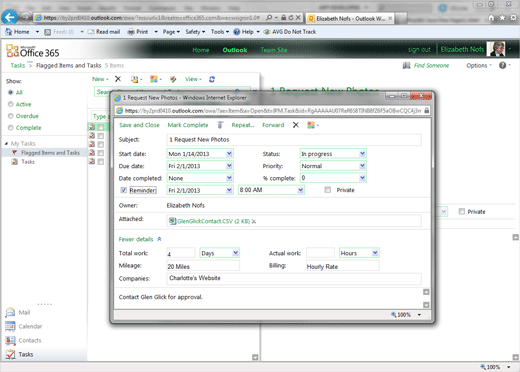Exam 77-891 Office 365
2. Communicate by using Office 365 Outlook Web Application
2.4 Manage Tasks: Update Tasks
2. Communicate by using Office 365 Outlook Web Application
2.4 Manage Tasks: Update Tasks
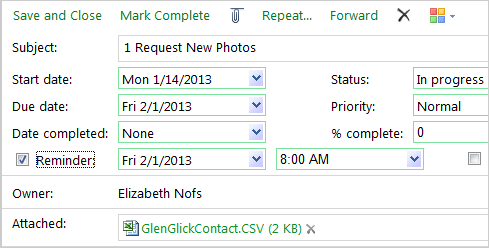

Update a Task
8. Try It: Update a Task
Select a Task: 1 Request New Photos.
Double-click the Task to open it.
Try This, Too: Add a Contact Card
Go to Task->Attach File.
Browse to the Documents folder.
Select a
file: GlenGlickContact.CSV
The Contact Card should be attached, now. Click Save and Close.
Keep going...
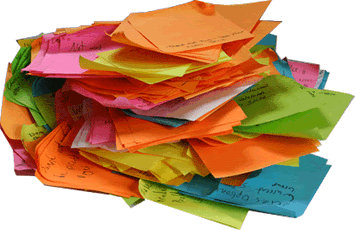

Task->Attach File